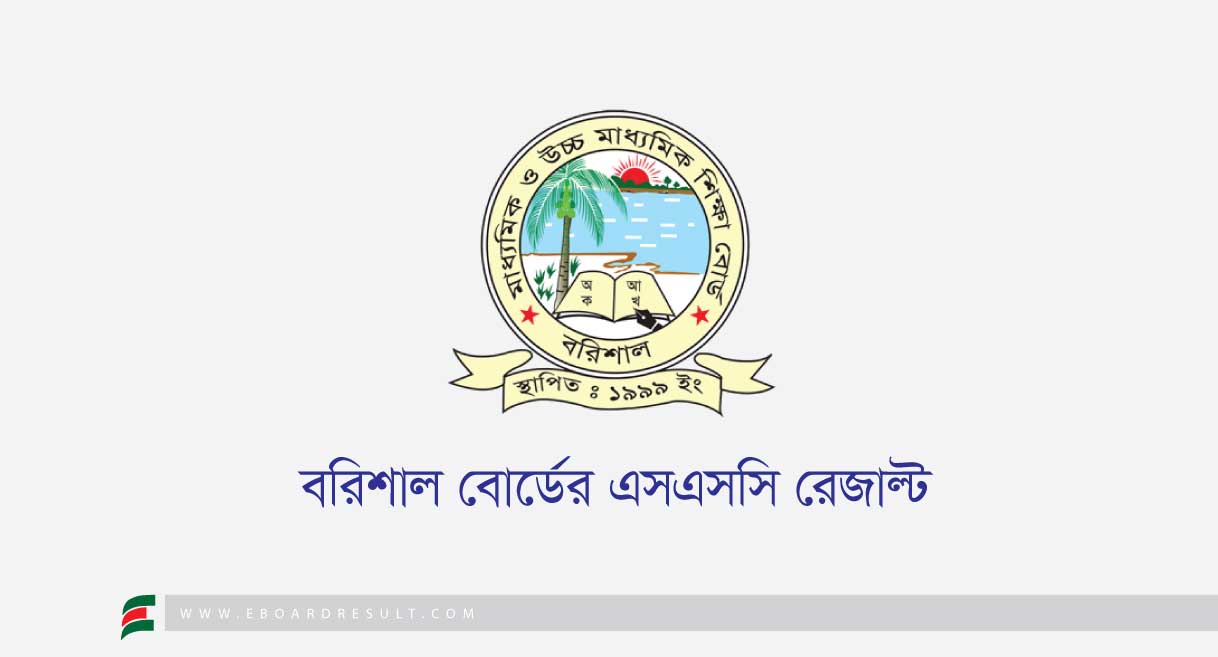Students are waiting for their Barisal Board SSC Result 2025. The exam was held under the Barisal Education Board. This exam completes an important stage of their education. It also starts the higher secondary admission process. The Barisal Board holds this exam every year. They publish the results quickly. Candidates can find their 2025 results easily. There are several ways to check. This post explains how to check the results. It also provides other key information.
How to Check the Barisal Board Result?
Checking the Barisal Board SSC Result 2025 online is easy. Find the result on the official website. The site is www.barisalboard.gov.bd. The steps are below:
- First, visit www.barisalboard.gov.bd.
- Find the “Result” or “SSC Result 2025” option.
- Click the “SSC Result 2025” link.
- Enter your roll and registration numbers.
- Select “Barisal” as the board.
- Fill in the captcha code. Then click “Submit”.
- Your result will appear on the screen.
- The server may be busy on result day. Be patient and try again.
Barisal Board Result with Marksheet
You can get your Barisal Board SSC result with a marksheet. Go to www.eduboardresults.gov.bd. This site shows your detailed result. You can see marks for each subject. Follow these steps to see your marksheet:
- First, open www.eduboardresults.gov.bd in your browser.
- Select “SSC/Equivalent” from the “Examination” option.
- Select “2025” from the “Year” option.
- Select “Barisal” from the “Board” option.
- Type your SSC roll number in the “Roll” box.
- Type your registration number in the “Reg: No” box. This is needed for the marksheet.
- You will see a “Security Code.” Type it in the box.
- Click the “Get Result” button.
- Your result and marksheet will appear on the screen. It will show your marks, total score, and grade. You can download and print it.
Barisal Board Result via SMS
If you have no internet, you can use SMS. This is a quick way to check if you passed. The method is simple. It works on any mobile phone.
- Go to your phone’s messaging app.
- Type: SSC <space> BAR <space> Roll Number <space> 2025
- Example: SSC BAR 123456 2025
- Send the message to
16222. - You will get the result in an SMS.
Each SMS costs 2.50 Taka (with VAT). You can use any mobile operator.
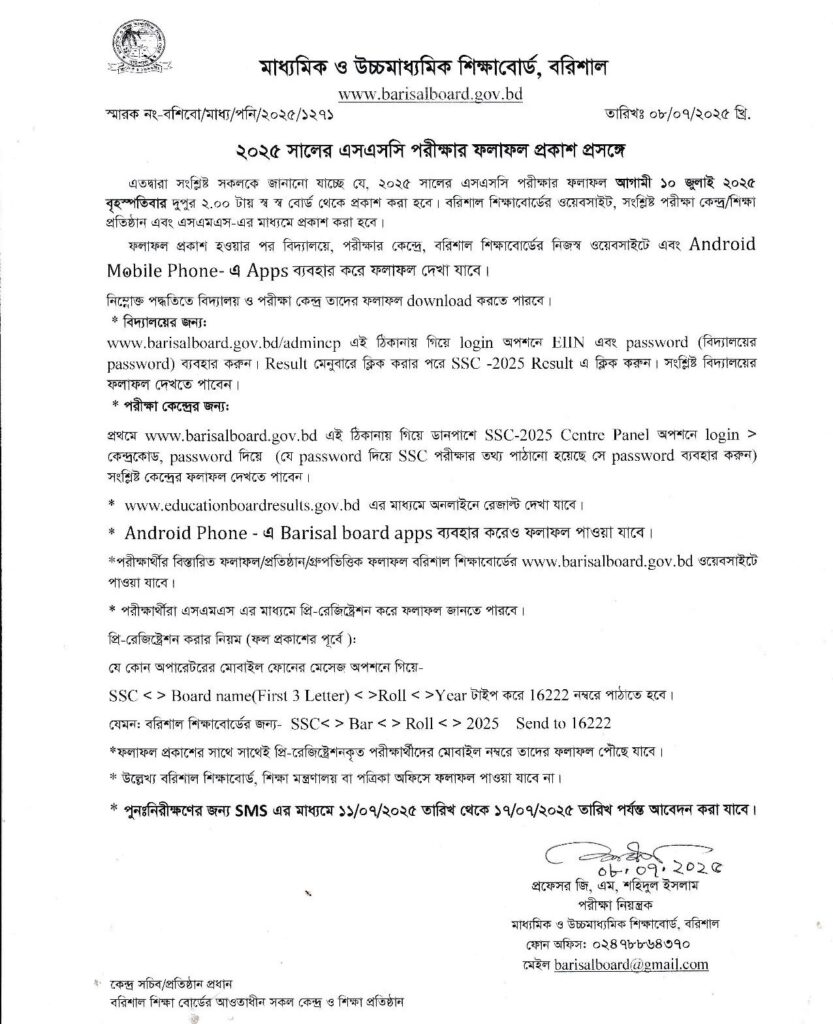
Institution-Based Result
Schools can download results for all their students. This is for schools under the Barisal Board. The board provides this on its website. Institution heads can download the results. They must use their EIIN.
Follow these rules to download the results:
- Visit the Barisal Board’s official website. The address is http://www.barisalboard.gov.bd/.
- Find and click the “EIIN Based Result” or “Institution Result” option.
- Enter your institution’s EIIN correctly.
- Select “2025” as the year. Choose the SSC/Equivalent option.
- Click the “Get Result” or “Submit” button.
- You will see a list of all students’ results. You can download and print this list. This helps schools manage results easily.
Re-scrutiny Application
Students can apply for re-scrutiny. They can do this if they are unhappy with their results. Applications must be sent from a Teletalk prepaid mobile. Here is the application process:
- Go to the messaging app.
- Type: RSC <space> BAR <space> Roll Number <space> Subject Code
- Example: RSC BAR 123456 101
- Send the message to
16222. - You will get a PIN and fee amount in a return SMS.
- To confirm, type: RSC <space> YES <space> PIN <space> Mobile Number
- Example: RSC YES 1234567 017xxxxxxxx
- Send this message to
16222. - The fee is 125 Taka per subject. You have 7 days to apply after results are out. Applications will likely start in late July 2025.
Re-scrutiny Result
The re-scrutiny result is published within 30 days. In 2024, it was published on August 28. It may be published in late August 2025. Here is how to check the result:
- Visit the Barisal Board website: www.barisalboard.gov.bd.
- Click the “Re-scrutiny Result” option.
- Enter your roll and registration numbers.
- View the result.
- The result is a PDF file online. If your result changes, you can download a new marksheet. Your roll number will not be in the PDF if the result is unchanged.
Conclusion
Students can easily check their Barisal Board SSC Result 2025. They should follow the methods in this guide. Online and SMS methods are fast. They are reliable for individual results. Schools can download all results at once. This is done through the institution-based download. Students can apply for re-scrutiny if they are unhappy. Check the official Barisal Board website for updates.